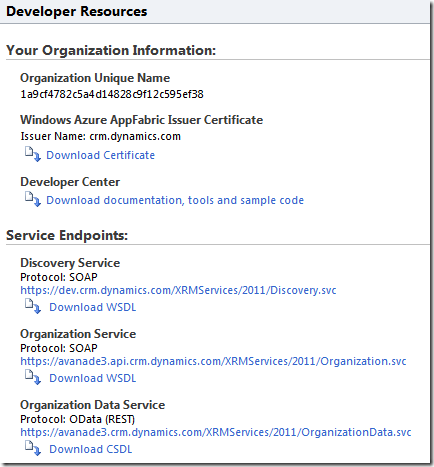
These are the different resources available from this page:
Organization Information
This section provides you with some useful information about your CRM organization:
Organization Unique Name: When you install CRM you can specify the organization unique name. However, with CRM Online, you don’t have full control on this unique name. That is why Microsoft provides you with the unique name in this page as it can be useful, for example, if you contact Microsoft Support about an incident in CRM Online, it is always good to provide your Organization Unique Name. Sometimes this name is a GUID, but fortunately Microsoft has provided the capability to select and copy the name to your clipboard from this page.
Windows Azure AppFabric Certificate: If you plan to use Windows Azure integration this section will be useful to you. You will need to obtain a public certificate and configure it in CRM. Once this is done, you will see this section on your CRM organization “Developer Resources” page and you will be able to download the certificate and see which is the issuing authority. For CRM Online, a public certificate from crm.dynamics.com is already available for you to download and is already configured. You can find out more details about the Windows Azure integration with CRM here: http://msdn.microsoft.com/en-us/library/gg309340.aspx. Note that this section will be hidden until you have successfully configured a public certificate for your CRM deployment.
Developer Center: The developer center is simply a link to documentation, tools, forums and other public sources of information that are useful for the CRM developer: http://go.microsoft.com/fwlink/?LinkID=201190
Service Endpoints
This section provides you with an overview of all the supported service endpoints to access data or metadata from your CRM organization and/or deployment.
Discovery Service: The Discovery Service (SOAP protocol) provides information about the organizations available in your deployment. You can query the Discovery Service to get the URL of your organizations. This service is particularly useful for multi-tenant deployments and CRM Online organizations. You can learn more about the methods available from the Discovery Service here: http://technet.microsoft.com/en-us/library/microsoft.xrm.sdk.discovery.idiscoveryservice.aspx
Organization Service: The Organization Service (SOAP Protocol) is the primary web service can be used to access data and metadata in your organization. There are a number of “Messages” (or requests) that this service accepts to manipulate the business data as well as the metadata of your organization. For a complete list of supported messages see here: http://technet.microsoft.com/en-us/library/gg309482.aspx
Organization Data Service: This Open Data (OData) Web service provides access to the business data of your organization by exposing a REST API. This link opens the Conceptual Schema Definition Language (CSDL) document that describes how to access your data by using this API. For more information, see Use the REST Endpoint with Ajax and JScript Web Resources, Use the REST Endpoint with Silverlight Web Resources, and Use the REST Endpoint with Ajax and JScript Web Resources.
Also note that for backwards compatibility, the CRM4 asmx endpoints are still supported in CRM 2011, but you should avoid using them since they are only provided for backwards compatibility.
No comments:
Post a Comment